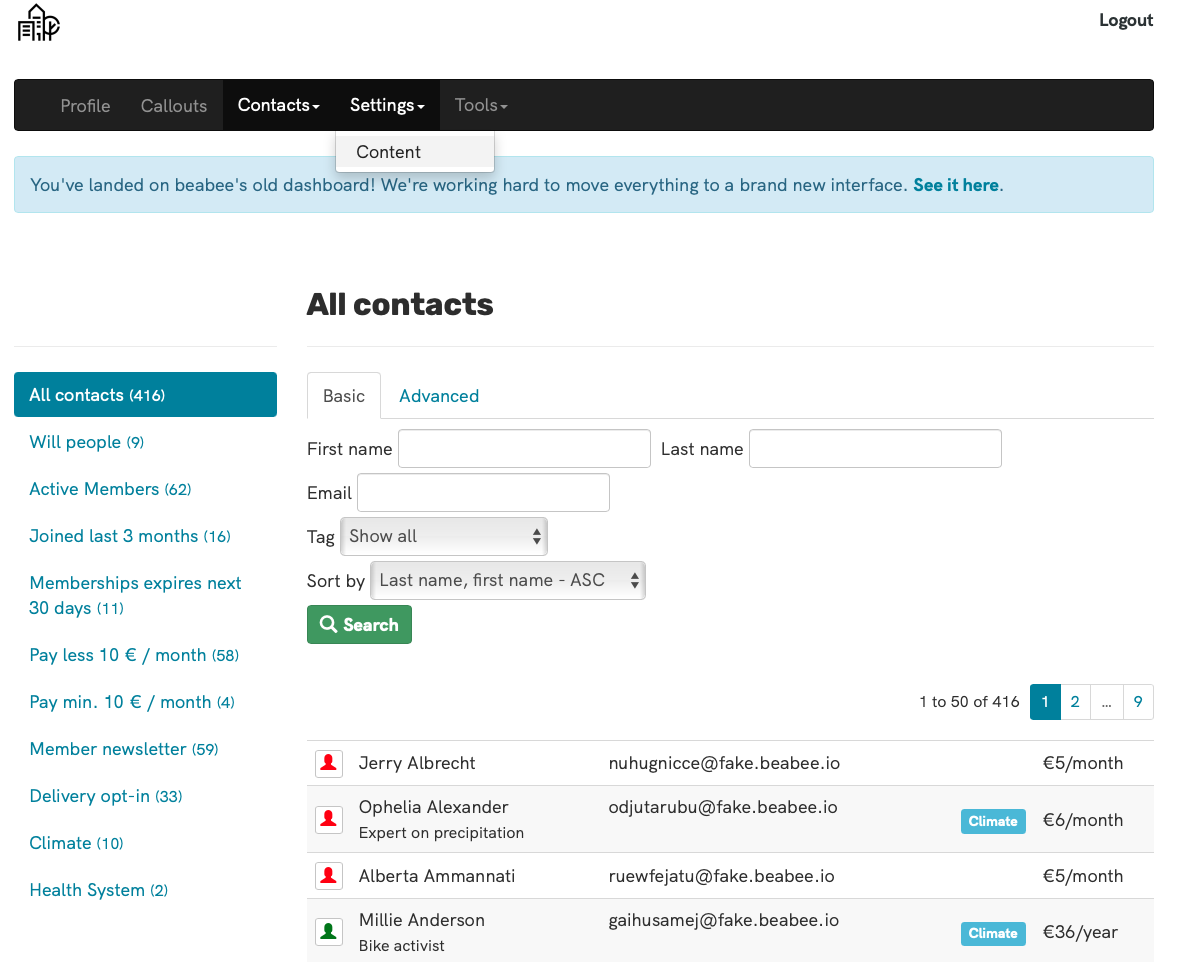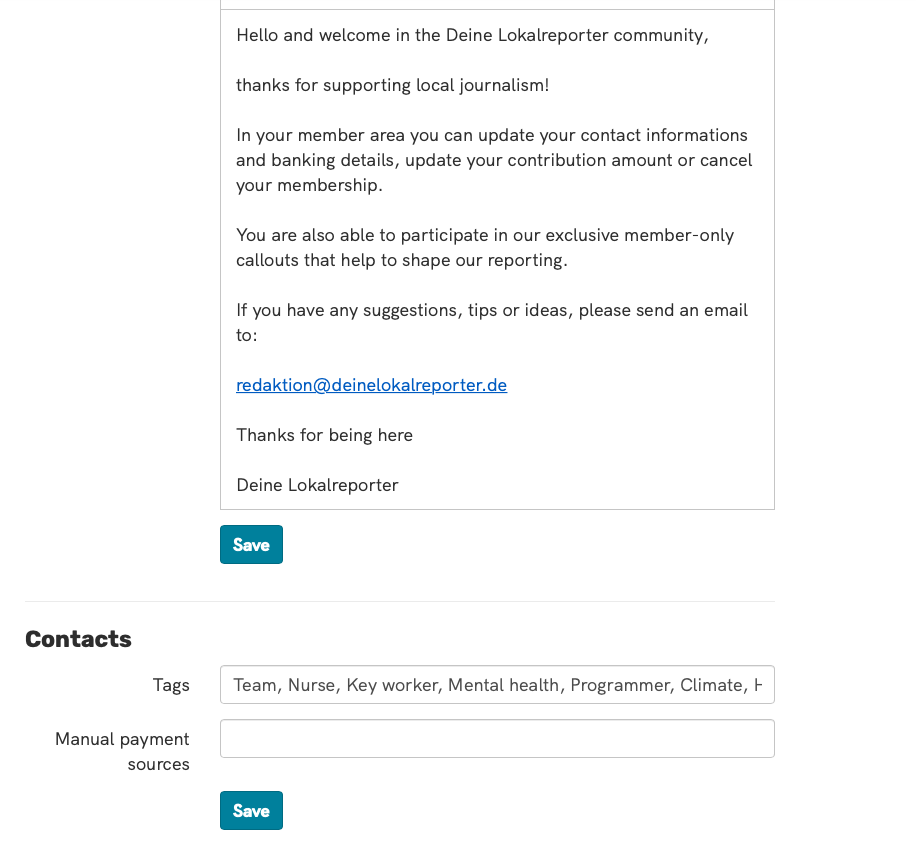How to create tags
You can create the tags you want to use on your own. Currently, however, tags still have to be set up in the legacy app. To do this, log in to beabee as usual.
Once you are logged in, click on "Old Dashboard" in the sidebar menu.
Go to "Settings" and click on "Content" in the drop-down menu.
2. Scroll all the way down to the bottom. There you will find the section "Contacts".
3. Add one or more new tags to "Tags". Separate the individual tags with a comma. Then click on "Save".
4. Done! You can read about how to tag users with the tags you have created in the next section.
Last updated